How to Advertise Your Ecommerce Store With Google Shopping
What is Google Shopping?
Google Shopping is an advertising platform that allows online shop owners advertise for their products and services and generate traffic to their website. Google Shopping ads provide shoppers the opportunity to browse a variety of products based on their search query. When a shopper clicks on a product link, they’re sent back to the retailer’s site to make the purchase.
If you’re not advertising your products on Google Shopping, you’re missing out, my friend. We compiled this guide to help you better understand Google Shopping and get started with your first Shopping campaign. Keep reading to get started, or use the chapter links to jump ahead.

Who Can Benefit From Google Shopping Ads?
Established online retailers and new ecommerce website owners alike would benefit from advertising on Google Shopping platform. Google shopping ads provide a data rich listing for the advertiser products and put them in front of users who are actively searching for this type of products. If executed right, Google Shopping ads can be one of the most effective ways to drive sales and revenue for any ecommerce store.
How much does it Cost to Advertise on Google?
Google Shopping ads follow the Pay-Per-Click (PPC) model. A retailer only pays when a user clicks on one of their ad listings. In general, the average cost per click is lower than Search Ads but it is also dependant on the geographic area that the advertiser is targeting, competition, ad quality, Click through Rate (CTR), and ad relevancy.
What Do I Need to Get Started in Google Shopping Ads
To get started with Google Shopping Ads, you will need to ready your online shop for an optimum shopping experience and also sign up for Google Merchant Center Account to list your product catalog.
How to Prepare Your Ecommerce Store for Google Shopping Ads
Online Store Qualifications:
Your store should be able to fulfill all necessary steps for a complete shopping experience for your online store visitors:
-
- Product pages that contains details and description of the product. Retail products would almost always have a clear photo of the product, price, size, color, etc.
- Shopping Basket to add the selected
- Checkout Page to provide Shipping Details and Payment information
- Payment Gateway to accept payment. Example; PayPal, Stripe, Google Wallet, Apple Pay, etc.
- Product Feed:
Ecommerce website will need to have the technical ability to generate a file that contains all up to date product information in XML or CSV format.
- Customer Service Information:
Website will need to list at least 2 methods to contact the store’s customer service; Phone number, Email address, physical location
- Shipping, Refund and Return Policy, and preferably a Privacy Policy page
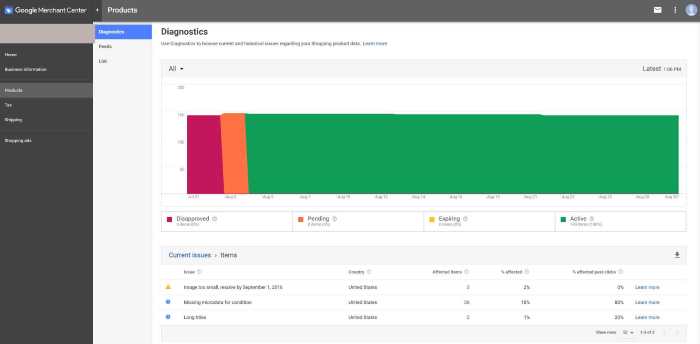
List Products Catalog on Google Merchant Center
- Sign up for a New Account
Use a Gmail account (Google account) to sign up for a Merchant Center. Follow this link: https://merchants.google.com/
- Website Ownership Verification
While Google provides 4 different ways to verify website ownership, the recommended method would require uploading a file to the back-end of their website (Domain root)
- Link Google Ads Account to GMC
This step can be done by clicking on the wrench icon and then clicking the Linked Accounts item on the menu.
- Business Info:
Information about the business legal name, logo, contact info
- Product Feed:
Depending on the platform, GMC accepts product feed in 4 different methods.
- Google Sheets: For a small number of products, using Google Sheets is a convenient way to list products information. However, this method would require updating products’ feed to keep data up to date.
- Uploads: This method allows website owner to upload their files to GMC via FTP, SFTP, Google Cloud Storage, or manual upload. Google will use this feed for up to 3 months if it is not updated. After that, The Feed will be disapproved.
- Scheduled Fetch: This method works best when the website has a plugin, extensions or any type of code that excites and generates a new and up-to-date product feed. All that is required in this case it to provide the URL of the location were the feed is hosted.
- Content API: Shopify is one of the ecommerce platforms that uses a certain app to generate a content API and upload automatically to GMC
- Web Crawl: This method generates a product feed automatically by Google spiders. Website with well-structured schema can benefit from this method in which all the products are listed without the need of generating a feed.
- Shipping Setup
It is recommended to have shipping costs included in the product’s feed. The other option would be to provide shipping cost on account level.
- Tax Setup
This information should be provided if the business charges taxes for products sold.
Next steps
- Google requires up to 7 business days to approve new GMC accounts and their feeds.
- Errors and discrepancies will be flagged inside GMC : There will be a report and a reason for errors or policy violation
Approval for a new merchant center that fulfills all the requirement is a straight forward process and most times is approved automatically in a few days. After the product gets approved by Google Merchant Center and if there are no critical issues with the feed, the next step would be to start working on setting up Google Shopping Ads.